These steps will help you install and select a WordPress theme for your blog.
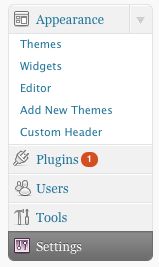
- Inside the WordPress Dashboard, select the Add New Themes link in the Appearance Menu.
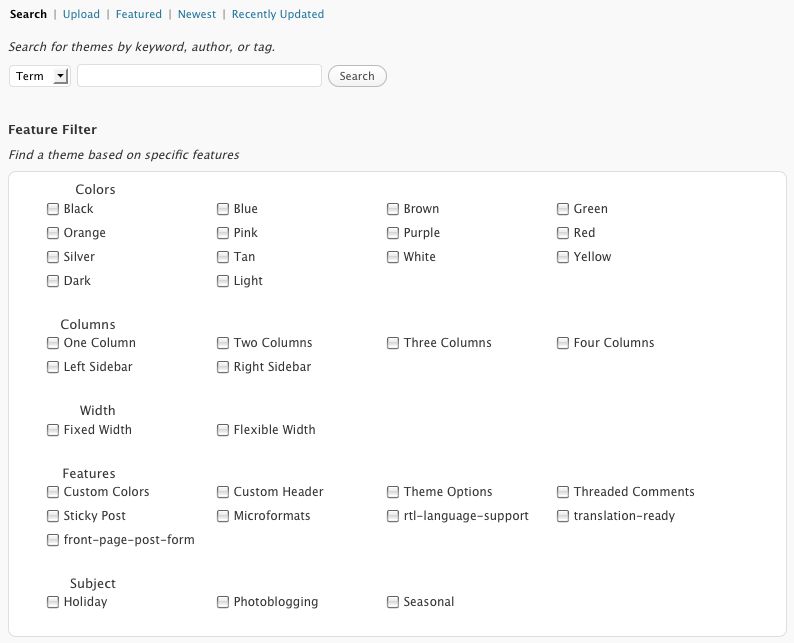
- You can search for a new theme based on color scheme, layout, features, or key words.
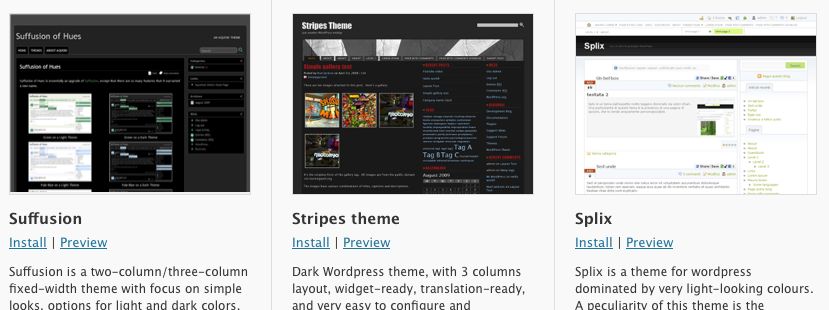
- You will see all the themes that match your search.
- Click the install link below the theme you’d like to use.
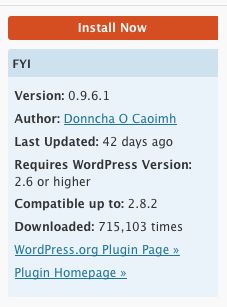
- Now, click the Install Now box.

- Once the theme is installed, you will see this activation page. Click the Activate link.
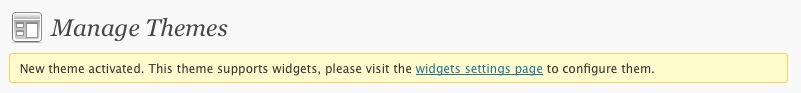
Your WordPress blog now displays the theme you have activated.